The Best Blogging Tools for a serious Blogger
2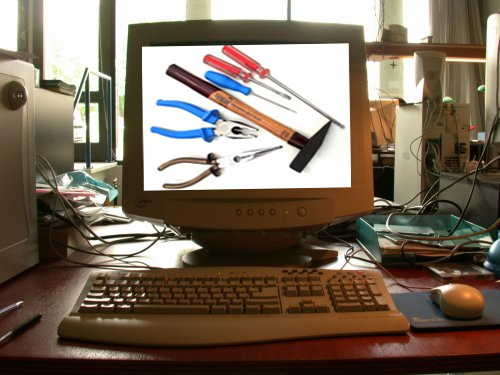 Sorting out the best blogging tools to help you become efficient both in terms of quality and presentation is actually pretty important for anyone aspiring to be a serious blogger.
Sorting out the best blogging tools to help you become efficient both in terms of quality and presentation is actually pretty important for anyone aspiring to be a serious blogger.
There are so many different options available and everyone has an opinion on what the best tools are. You wonder sometimes whether you have cornered the market in the best tools for blogging and it is very easy to get comfortable with the selection that you have become familiar with and are happy using. This actually could be a mistake, the world of the Internet is a dynamic and fast changing place, people are constantly searching, researching and developing new tools to ensure that their product (yes a blog is a product that you are trying to sell) is successful, so you have to stay up to date with the latest offerings and make sure you do not miss an opportunity for becoming a more effective blogger.
That said there are some basic functions that are now considered to be standard in the blogging world, for instance your blogging platform needs to allow you to use the fonts and styles that you want to use, you need to have a comments box so people can interact with you, you need to be able to protect yourself from the spammers who are determined to make your Internet presence a miserable one and you need to be able to publish in different mediums using as examples, videos, graphics and RSS feeds.
Javascript programs are used widely to support required blog functions, often it is the Javascipt that allows a video to run on your post or to control a photographic slide show. Being able to use basic coding in HTML or PHP to add functionality also makes life much easier, imagine if you didn’t have HTML functionality when trying to add links or 3rd party widgets.
Creating and manipulating your blog content so that it is configured and optimised for the web is another important aspect, you need to be able to publish your graphics in a way that allows them to be loaded into the browser very quickly whilst maintaining the quality of the image. So many times I visit a blog or website to find myself sitting waiting for the graphics to load, how tempting is it to click out before they arrive and go look elsewhere. Speed is of the essence, you are dealing with busy people on the Internet with very short attention spans, don’t keep them waiting or they will ignore you.
Now that we have considered the elements that allow you to deliver the right blog content in a variety of different formats and that allow you to interact with your audience in a dynamic and professional way, you now need to consider how you get that audience and then how you measure the level of success your blog has achieved. I am talking about your blog marketing, how you promote your blog to your audience and your blog metrics so you know how many people have visited, how long did they stay, which pages did they visit and what brought them to you in the first place.
So here it is, my list of tools that take care of these essential blogging requirements: –
Blogging Platforms – for me there are only 2 options
Both these platforms provide you with all the functionality previously described and both also allow you to go with your own unique domain name as an option, obviously this comes at an initial cost for domain name registration and ongoing web hosting but in my view is an investment well worth making, you can soon recover the costs of those investments and if you ever get to a stage where you want to leave it behind, the domain will likely have a value well beyond your initial investment if you have put a reasonable amount of effort into your blog.
Graphics Management – I have used both Fireworks and Photoshop but my preferred option is definitely Photoshop Elements, it comes at a very affordable price and will allow you to both configure your graphics for Internet optimisation and get creative with your images to allow you to produce unique graphics for the subject under discussion.
Publishing Tools – if you select the right website host you will find that a part of the package they offer includes ‘CPanel’. Control panel is a very effective publishing tools that allows you to interact between your PC and your Internet server where your files are maintained. It effectively sets you up with admin rights that allow you to modify your blog on the server, upload and download files to and from the server very easily. It also allows you to create and edit WordPress blogs removing the need for any other FTP interface. That is why I strongly recommend HostGator as your web hosting supplier, if you are operating a single blog there is a very competitive single domain hosting option and if you are running multiple blogs you won’t find a better deal than their unlimited domains option. They have considered the needs of the blogger very carefully and all the functionality you are ever likely to need has been included, truly one of the best blogger hosting companies on the Internet.
Promotional Tools – the use of social bookmarking sites has become a very popular way of promoting blog and blog posts. You can also interact with the community and establish a presence and following on those sites so that you can get help and assistance with your blog promotion. I cannot recommend a specific site because this will be dependent on the nature and content of your blog. It is up to you to investigate the options available and see where you would like to interact and whether that community is interested in the content you publish, if they are not interested in what you are doing then you would be advised to leave that community and find one that is. Visit a domain like Share This to find a list of options or visit my previous post on how to promote your blog.
Blog Metrics – there are any number of sites that offer you measurement of your site statistics to varying degrees of complexity and formats. Google Analytic’s in my view provides what I would consider one of the best free services which is pretty much configurable for any information you want that the program offers, you can drill down through and when you find a report that you are interested in you can add it to a dashboard for easier access next time you look. You have to register for this service and add code to your blogs for tracking, so you need to be comfortable with this, but once registered you can apply for other Google services like ‘Webmaster Tools’ another very useful program.
Ancillary Tools – some additional tools that will almost certainly aid your blogging endeavors are as follows: –
So whether you are a serious business blogger, blog for fun or blog for a supplementary income, take note of these tools and use them to gain traffic, enhance your blogging experience and more importantly the blogging experience of your visitors.
If you would like to make further suggestions for other useful tools please feel free to use the comments option and have your last posting illustrated on your comment, courtesy of ‘COMMENTLUV’, another useful ancillary tool.
If you’ quality blogging tools that offer a wide range of features, WordPress just might be the perfect choice for you. Blog Hosts
wp-stats-dashboard places many stats widgets directly in your dashboard. It also adds a widget that shows interesting blog metrics like
Total Views, Busiest day, Views today, Google pagerank, Google social graph, Google backlinks
Alexa rank, Technorati rank. Del.icio.us saves, Compete rank, Mozrank, Postrank, Yahoo rank, Digg listings, Site age, Site value estimation.
http://wordpress.org/extend/plugins/wp-stats-dashboard/